Below are two small utilities developed here at Horizon Helicopters. We use these quite often — LatLon Converter with our GIS/GPS mapping and general GPS use; and UTCClock, which runs minimized on our systems for a quick check of current UTC time. Many aviation and weather items use the UTC time format.
These are Freeware applications available for download. Being Freeware, support is “when able” for these applications.
Questions, comments, or technical issues may be directed to Mark Anderson: [email protected]
LatLon Converter
LatLon Converter is a simple to use utility to convert between the three popular Latitude and Longitude formats — these being Degrees/Minutes/Seconds, Degrees/Decimal Minutes, and Decimal Degrees.
LatLon Converter allows you to type in any one of the three coordinate formats and convert it to both of the other two formats.
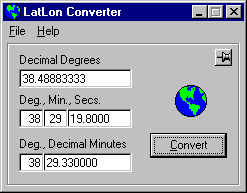
Version 1.0 (Apr-1998) LatLonCon10.zip 1,458Kb (Includes Runtime files — see below)
Windows 98 Users, download this one >> Version 1.0 Minimum Install LatLonCon10Min.zip 188Kb (see below)
UTCClock
UTCClock is a small application to show the real-time difference between your local system time and Universal Coordinated Time (Also referred to as UTC, Greenwich, GMT, and Zulu). UTC time is also Windows’ internal system time.
UTCClock can be run minimized in the task bar for a constant display of UTC time.
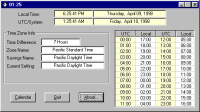
Download UTCClock…
Version 1.12 (06/15/97) UTCClock112.zip 1,552Kb (Includes Runtime files — see below)
Windows 98 Users, download this one >> Version 1.12 minimum UTCClock112min.zip 340Kb (see below)
TIP: If you use the UTC conversions often, make UTCClock start minimized automatically each time Windows starts up. Read here to find out how…
hese applications were written with Microsoft Visual Basic 5 (Vb5). As with most Windows applications, several files in addition to the main application executable file (EXE) must be present on your computer before the application will run. If your computer has all of the below files installed (and it may already), then you only need to download the small minimum versions of the above applications. If you are not sure, or do not know how to check for these files, then simply download the full install. If you have older versions of these files, the full install will update them to the newer versions.
If you are downloading both of these applications, it is not necessary to download both full versions. Download one full version and one minimum version.
These system files if already installed, will be in your \Windows\System folder. You should have these or newer versions of each file.
FILE VERSION DATED ------------ ---------- --------- ASYCFILT.DLL 2.20.4118 05/19/97 COMCAT.DLL 4.71 10/31/96 MSVBVM50.DLL 5.00.4319 07/19/97 OLEAUT32.DLL 2.20.4118 05/19/97 OLEPRO32.DLL 5.00.4118 05/19/97 STDOLE2.TLB 2.20.4118 05/19/97
Update: Windows 98 includes the required additional files for these applications. If you have Windows 98, you need only download the minimum install version(s).
To download all of the above vb5 runtime files in a separate installation package, download:
Msvbvm50.exe 1,277Kb From Microsoft’s site
OR
Msvbvm50.exe 1,277Kb From here